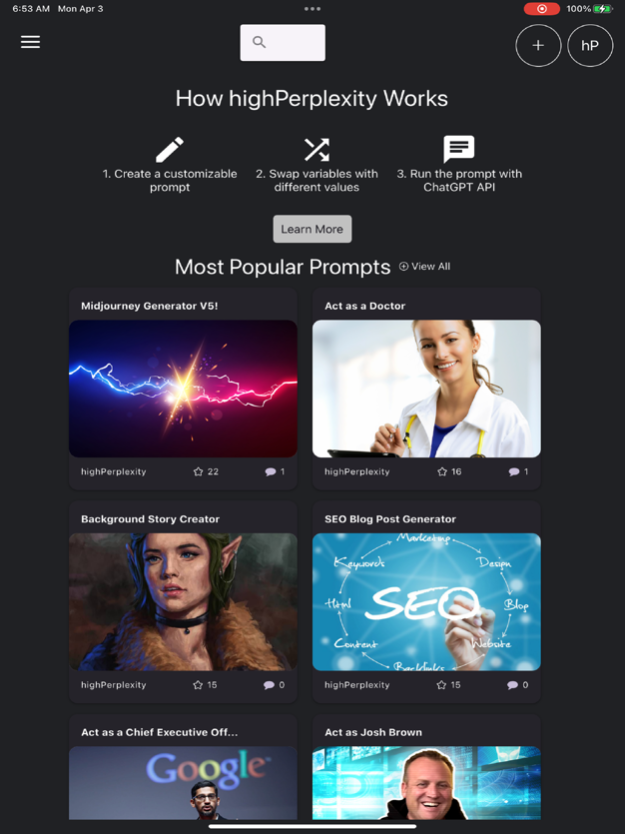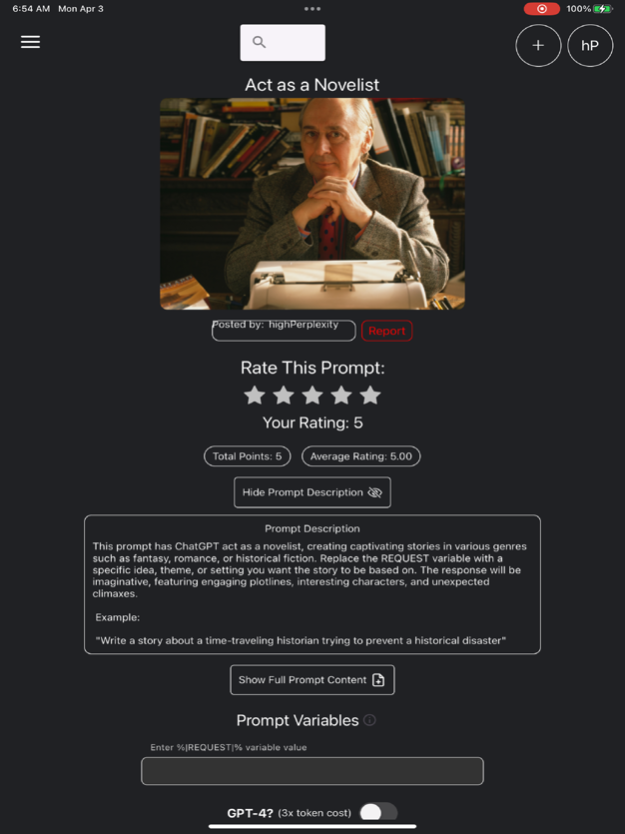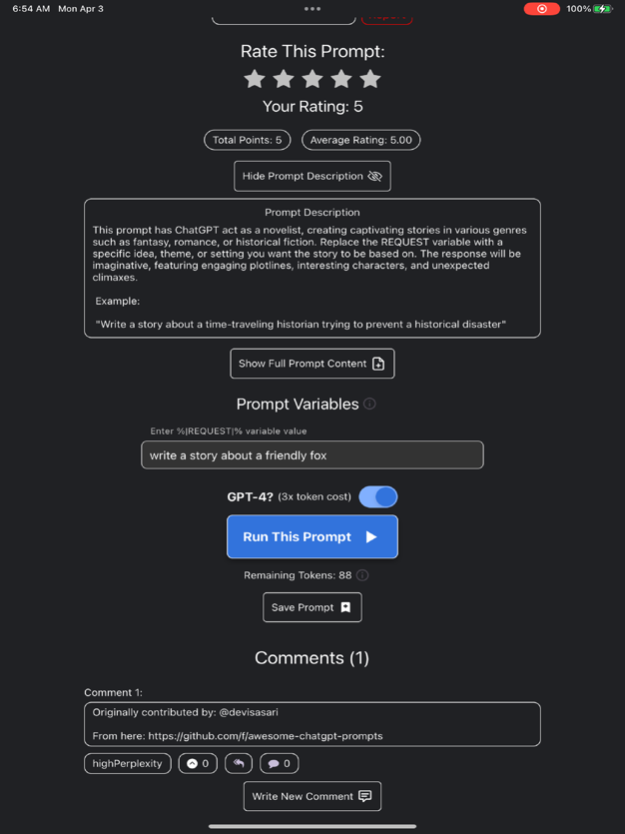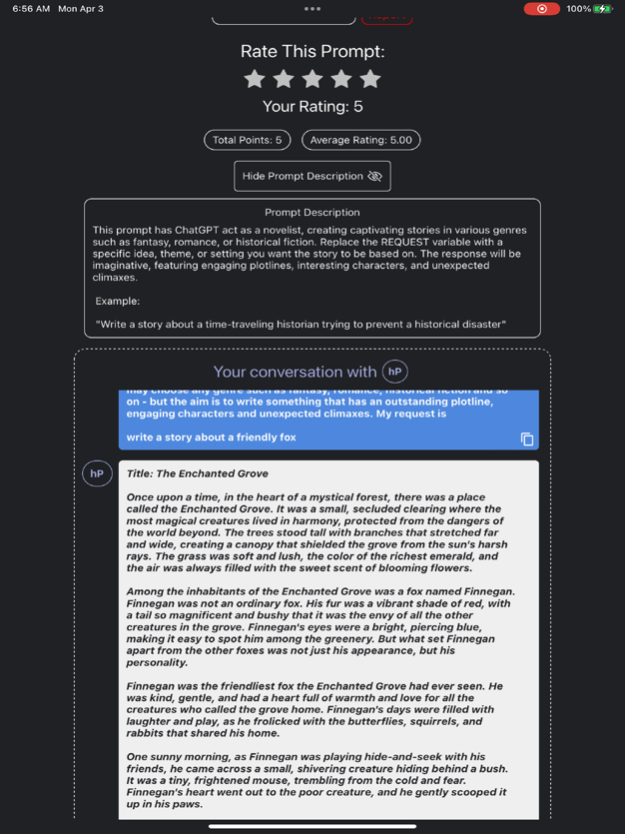highPerplexity: Custom Prompts 1.2.00500
Free Version
Publisher Description
Discover highPerplexity - the ultimate AI-powered prompt creation and sharing app, powered by generative AI and text-to-image technology. Unleash your imagination, engage with other users, and dive into a world of creative exploration!
With highPerplexity, effortlessly create, run, and share custom AI prompts featuring variables that can be replaced with custom values. Harness the power of generative AI and text-to-image to create truly unique and immersive experiences.
highPerplexity's user-friendly interface and diverse library of prompts enable rapid prompt creation with variables like names, locations, and occupations. Run prompts yourself or share them with others to explore diverse interpretations and responses.
But there's more! With highPerplexity, you can rate and discuss prompts, engage in captivating generative AI-driven conversations, and even collaborate with users to craft unique prompts!
Key features:
- Create and share AI-powered prompts with customizable variables using generative AI and text-to-image technology
- Explore and engage with a vast community-driven library of prompts
- Rate, comment, and collaborate on prompts for endless inspiration
- Save text and image conversations, and resume them at any time
highPerplexity uses the standard Apple EULA, which can be found here:
apple.com/legal/internet-services/itunes/dev/stdeula/
Jan 24, 2024
Version 1.2.00500
- Improving stability and reliability.
- Misc bug fixes.
About highPerplexity: Custom Prompts
highPerplexity: Custom Prompts is a free app for iOS published in the Office Suites & Tools list of apps, part of Business.
The company that develops highPerplexity: Custom Prompts is Nathan Clay. The latest version released by its developer is 1.2.00500.
To install highPerplexity: Custom Prompts on your iOS device, just click the green Continue To App button above to start the installation process. The app is listed on our website since 2024-01-24 and was downloaded 1 times. We have already checked if the download link is safe, however for your own protection we recommend that you scan the downloaded app with your antivirus. Your antivirus may detect the highPerplexity: Custom Prompts as malware if the download link is broken.
How to install highPerplexity: Custom Prompts on your iOS device:
- Click on the Continue To App button on our website. This will redirect you to the App Store.
- Once the highPerplexity: Custom Prompts is shown in the iTunes listing of your iOS device, you can start its download and installation. Tap on the GET button to the right of the app to start downloading it.
- If you are not logged-in the iOS appstore app, you'll be prompted for your your Apple ID and/or password.
- After highPerplexity: Custom Prompts is downloaded, you'll see an INSTALL button to the right. Tap on it to start the actual installation of the iOS app.
- Once installation is finished you can tap on the OPEN button to start it. Its icon will also be added to your device home screen.